TranzPort Quote
“Really do love my Tranzport! Flawless operation in DP 4.6”
Stephen Goebel, using Digital Performer
Quick Facts
- Wireless DAW control: operate your computer-based digital audio workstation from anywhere in your studio
- Compatible with Mac® and Windows®
- Supports Pro Tools®, Logic®, Cubase®, Digital Performer®, Sonar™ and other DAW software applications
- Two-way interface: get timecode position, track name/number, track volume, pan settings and more via backlit LCD display and LED indicators
- Uses high-frequency RF technology: no wires or line-of-sight required, and no added interference
- Dedicated buttons for often-used functions, including transport controls, marker/locate buttons, track control (level, pan, solo, mute, record arm) and more
- Operates on AA batteries
- Small, lightweight design
- Footswitch input
- Microphone stand mount, custom padded carrying bag, and standard footswitch are available from the on-line store
TranzPort and Midi Translator
Bomeís MIDI Translator is a simple to use PC-based application that converts incoming MIDI messages into other MIDI messages or keystrokes. It can be used with the TranzPort to provide basic control over applications that may not otherwise support external controllers, such as Windows Media Player.
The installer can be downloaded at Bome.com. In addition to the basic installer you can also download various presets including one created specifically for the TranzPort and Windows Media Player. Just unzip the file TranslatorPreset_Tranzport_WMP and copy into the c:\Program Files\Bomeís Midi Translator\Presets folder.
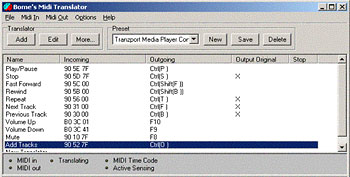
Midi Translator Setup
To use MIDI Translator open the application and select TranzPort under the ëMidi Iní pull-down menu. The ëMidi Outí menu is used when you want to direct MIDI messages to another piece MIDI gear. In the ëPresetí window select ìTranzPort Media Player Controllerî. A set of predefined messages will appear in the translation window. This preset will give you basic control of Windows Media Player. With WMP open and in the foreground you will have transport control as well as mute, loop, and track selection.
Using the tools within Midi Translator you can edit and save command sets to suit any number of applications. With a little experimentation you may find numerous uses for the TranzPort and Bomeís Midi Translator.
We encourage visitors to our user forums to post their comments and questions. Other users often have useful ideas and experiences to share, and we monitor the posts to provide additional input.
Below are other TranzPort related links that may be useful:
Copyright © 2026 Frontier Design Group







